Appearance
Order Confirmation Email
When customers purchase Order Protection, we want to make it easy for them to file a claim, so we recommend having Shopify send then an email notification using the steps below.
Note: This email will only show up when Order Protection has been purchased.
Go to Settings > Notifications > Order confirmation.
Click Edit code in the top right corner.
Locate
<table class="row footer">toward the bottom of the file, and paste the following code just above it:liquid{% comment %} Order Protection {% endcomment %} {% assign op_purchased = false %} {% for line in subtotal_line_items %} {% if line.product.title %} {% assign line_title = line.product.title %} {% else %} {% assign line_title = line.title %} {% endif %} {% if line_title == 'Order Protection' %} {% assign op_purchased = true %} {% endif %} {% endfor %} {% if op_purchased %} <table class="row order_protection"> <tbody> <tr> <td> <table class="container"> <tr> <td> <center> <table class="row"> <tbody> <tr> <td> <h2 style="text-align: center; margin-bottom: 16px;">Issues with your order?</h2> <p style="text-align: center; margin-bottom: 16px;">Luckily, you purchased Order Protection! Submit a claim to quickly resolve lost, damaged, stolen, or wrong item issues with your order. Once approved, you will receive a refund or reshipment at no additional cost.</p> <table class="row actions"> <tbody> <tr> <td class="actions__cell"> <table class="button main-action-cell"> <tbody> <tr> <td class="button__cell"> <a href="https://claims.orderprotection.com/" class="button__text">FILE A CLAIM</a> </td> </tr> </tbody> </table> </td> </tr> </tbody> </table> </td> </tr> </tbody> </table> </center> </td> </tr> </table> </td> </tr> </tbody> </table> {% endif %}Click Actions > Preview to verify it looks as expected. If the sample order used does not contain the Order Protection item, you can remove the following lines of code to test:
{% if op_purchased %}{% endif %}Here is a preview of the text added to the order confirmation email:
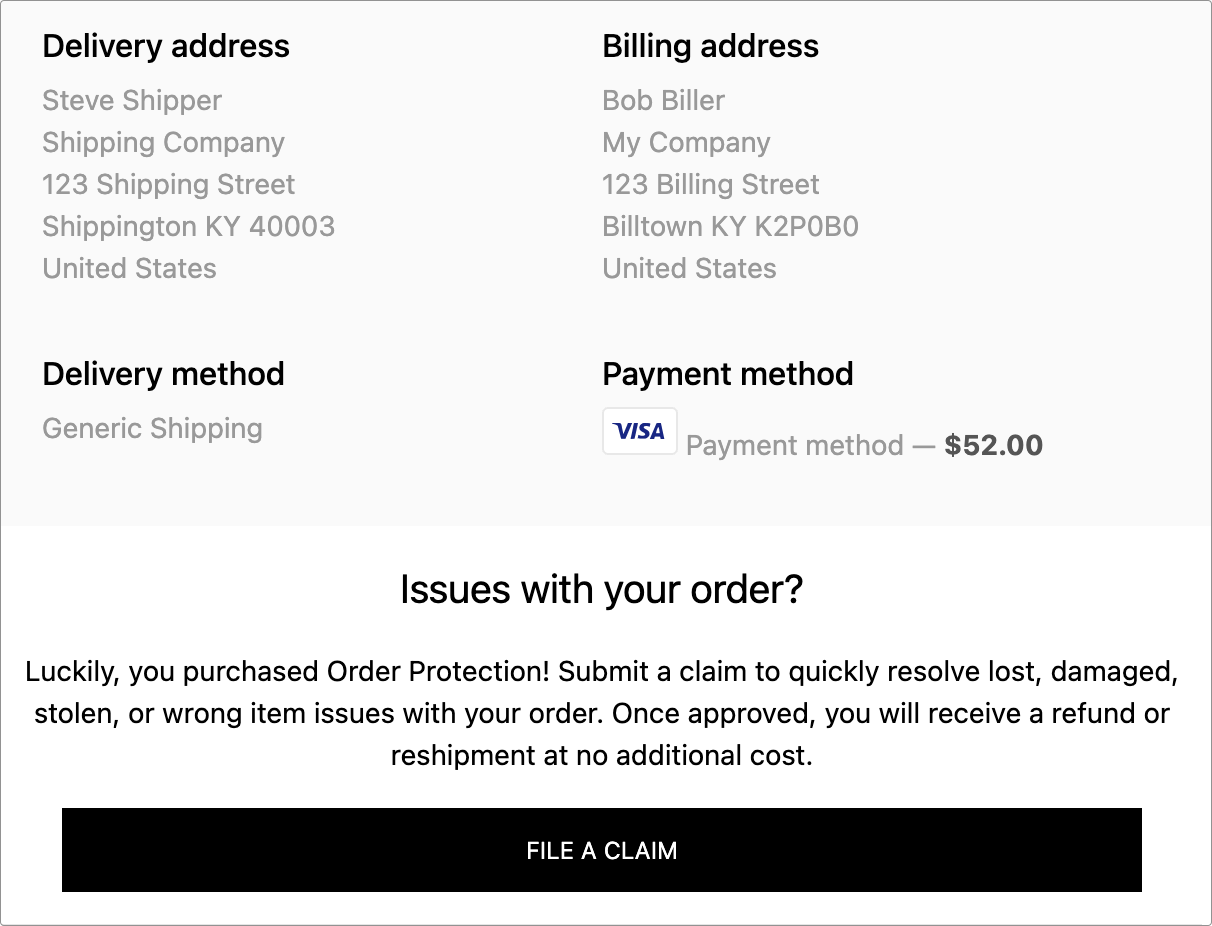
If you use another email provider, such as Klaviyo, to send order confirmation, please use the drag & drop editor to add a block containing the text above and a link to
https://claims.orderprotection.com.