Appearance
Collaborator Access
Overview
Collaborator accounts give Shopify Partners like Order Protection access to only the sections of your store that are required for their app to work. These accounts don't count towards your store's staff limit.
Only the store owner, or staff with Manage collaborator requests permission, can view collaborator access requests or grant collaborator access to your store.
After Order Protection submits a request to access your store, you will receive an email about the request and a notification on your Shopify Home. You must accept this request before Order Protection can be integrated into your store.
Accept Collaborator Request
Open the email you received from Shopify with the subject of
Request for store access from OrderProtection.com.Click View request.
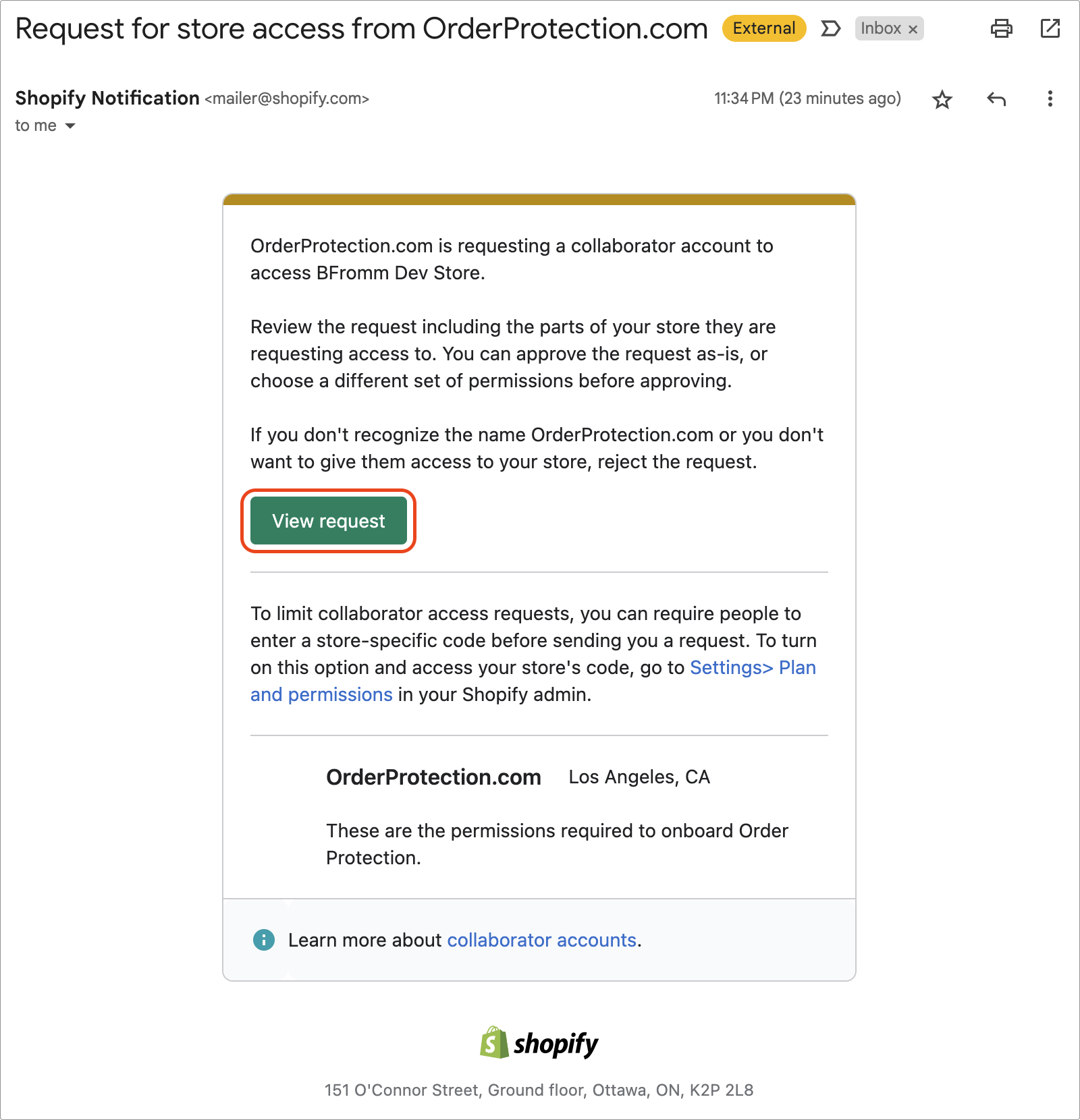
Review the permissions requested then click Accept request.
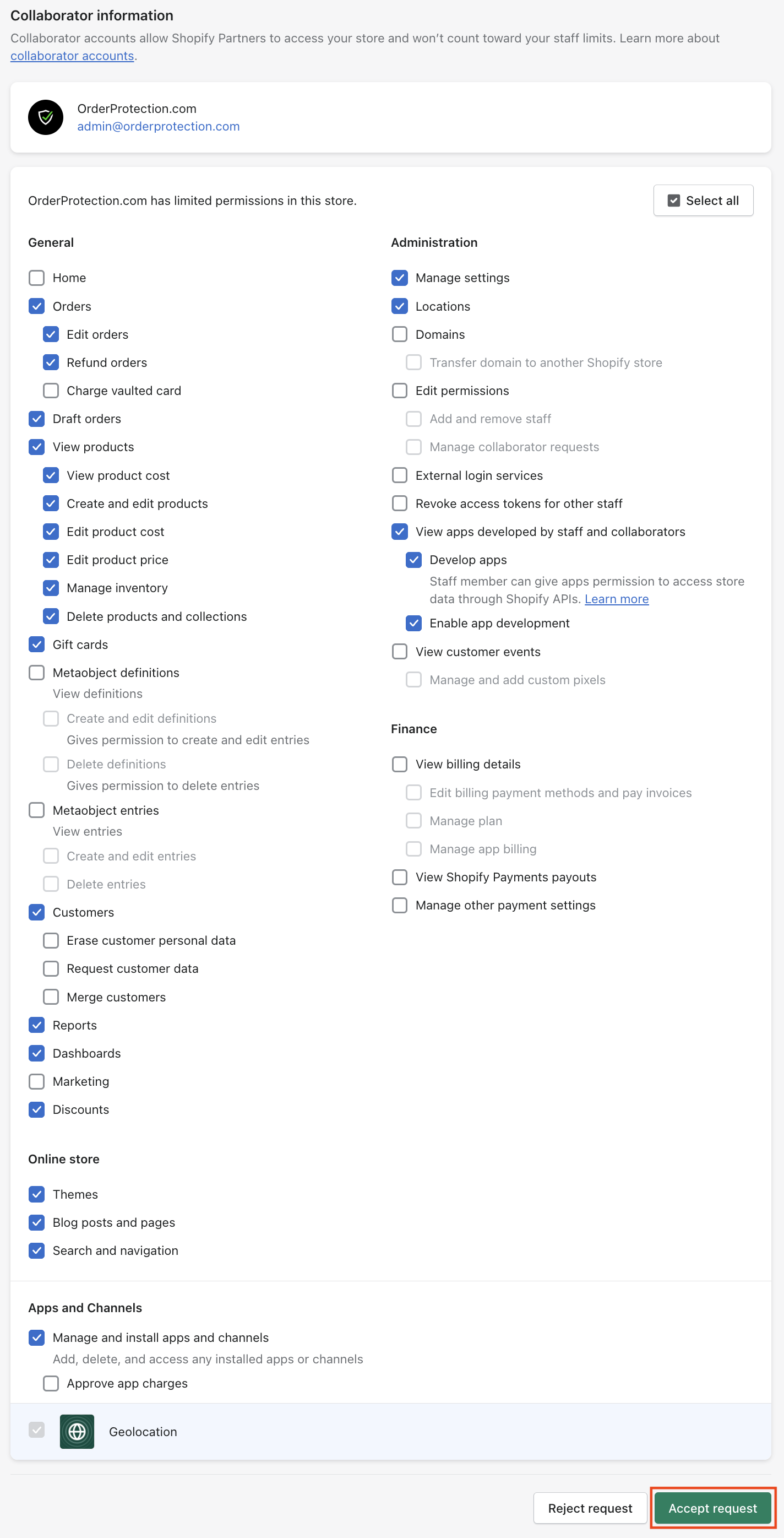
NOTE: Please do not modify the permissions requested or Order Protection will be unable to work properly. If you have questions or concerns about the permissions requested, please visit https://orderprotection.com/required-scopes-shopify.