Appearance
Rebuy
Integration benefits
- The Order Protection widget integrates with Rebuy and your Shopify store, enhancing the subscription order experience for users with all relevant information in one place whatever Rebuy personalization solutions you may offer your customers.
- The widget addition to the cart and order subscription emails simplifies the claim-filing process for users reducing friction and eliminating the need for manual navigation to the Order Protection website.
Setup Steps
From your Shopify admin home page, go to Apps in the left navigation and search for Rebuy Personalization Engine
After clicking on the app, a prompt will pop up asking to Enable the Rebuy Connector. Select the **Enable Rebuy Connector **button.
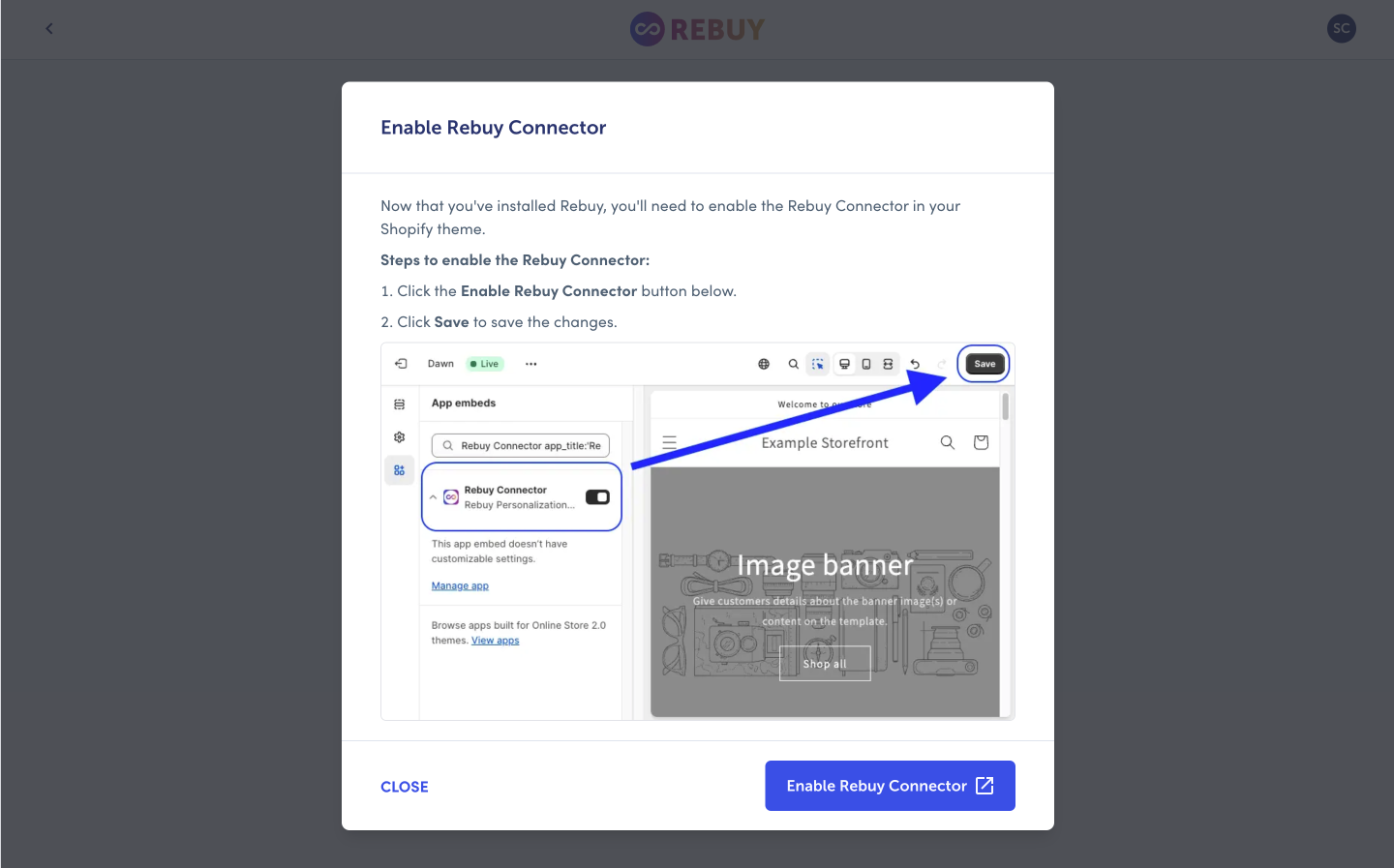
- A new window comes up with the Rebuy Connector toggle in the left navigation. Make sure it is enabled and then Save.
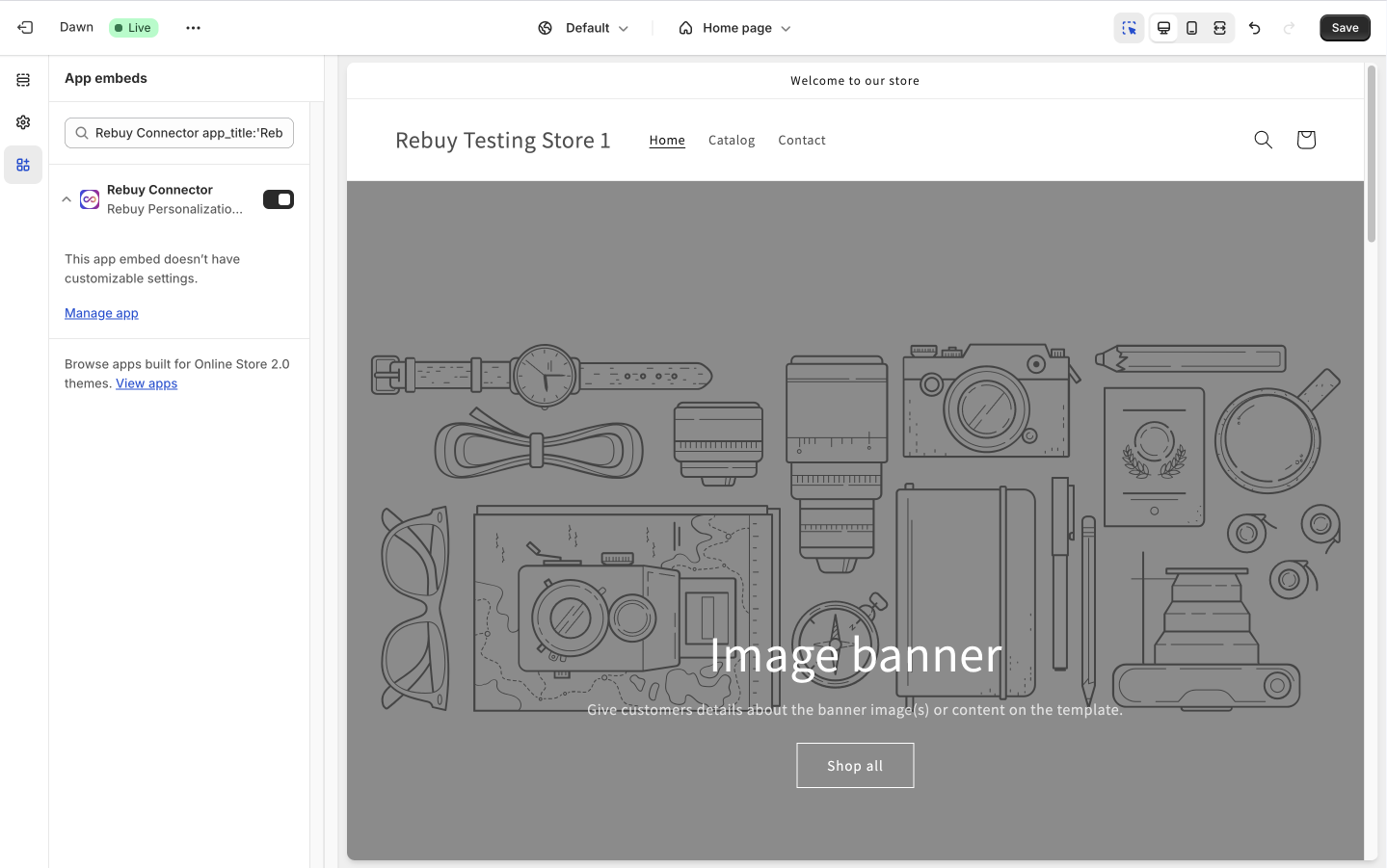
Exit the App Embeds view and you are now back on the Shopify Admin home page. Go to Apps > Rebuy Personalization Engine in the left navigation.
Once on the Rebuy homepage, navigate to Smart Cart and add a New Cart.
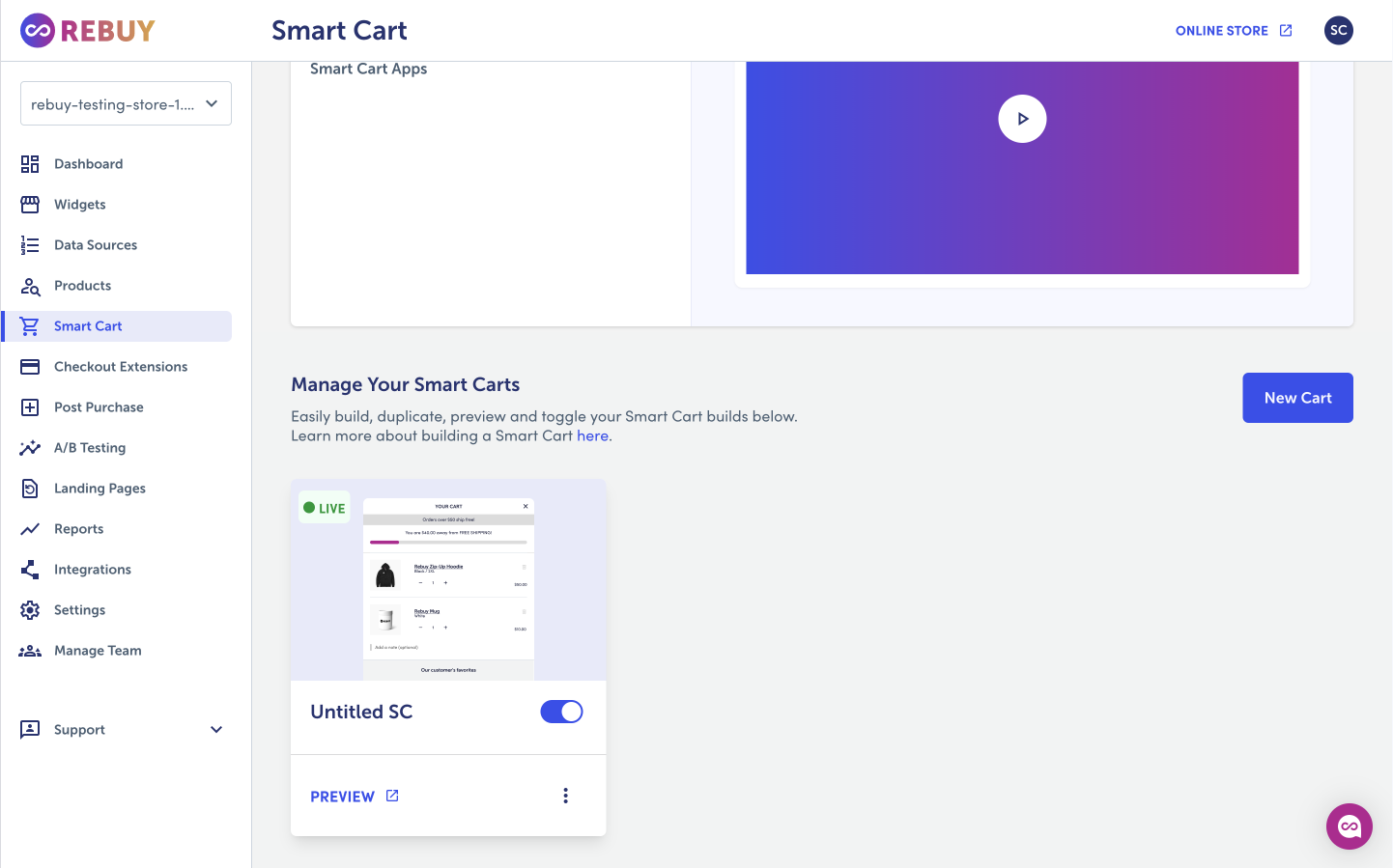
- Inside the Smart Cart, scroll down to the Apps section until you see Order Protection - New Widget. Ensure the dropdown says Below subtotal and enable the widget. **Save **the smart cart.
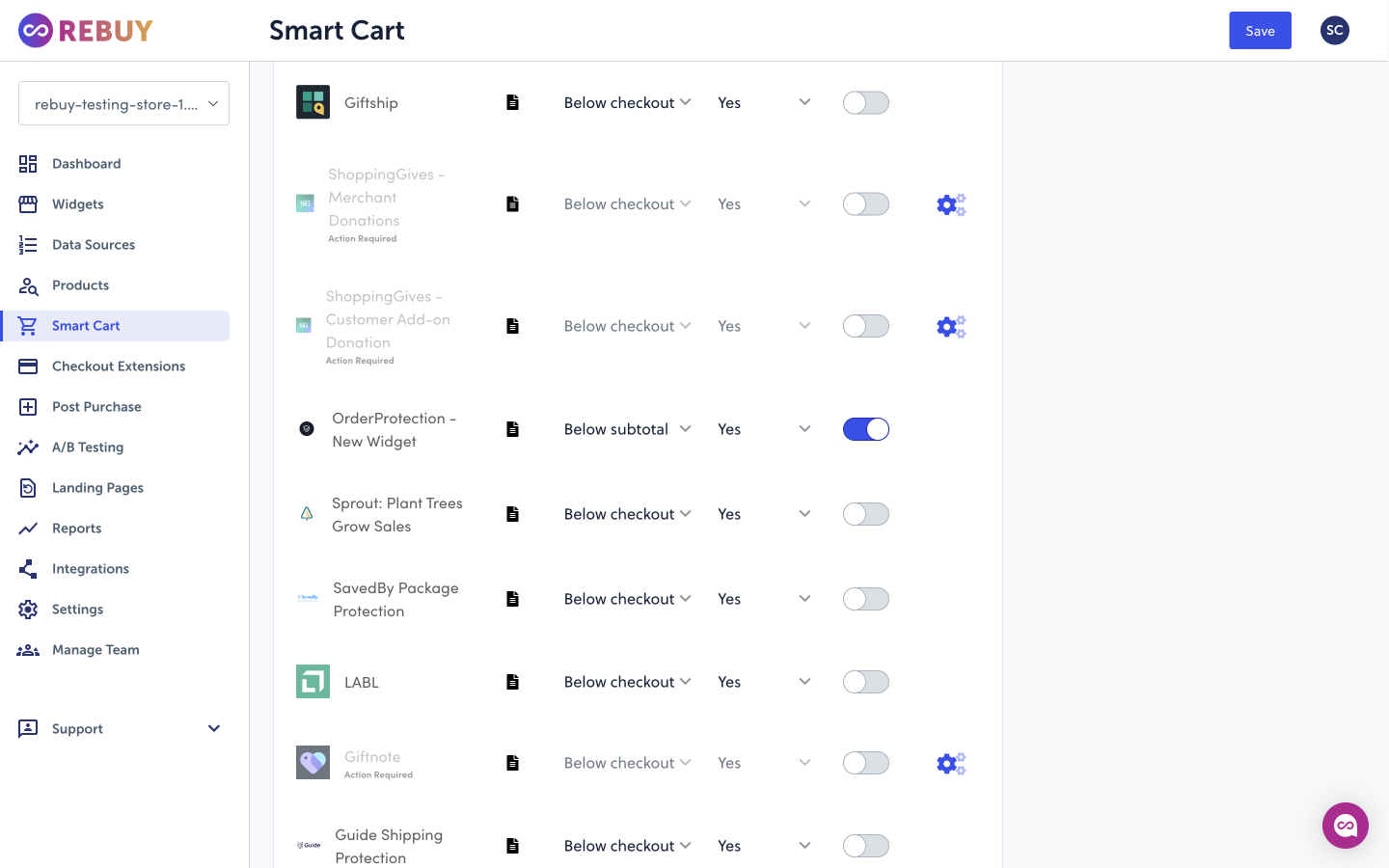
- You’re done! The Order Protection widget is now enabled on all Rebuy enabled Shopify customer cart instances.
How it works
- Once set up, Order Protection will be added to all Rebuy cart instances. To see a preview, navigate store preview and there will be bar at the bottom of the page that says Rebuy is currently in Preview Mode for: Smart Cart.
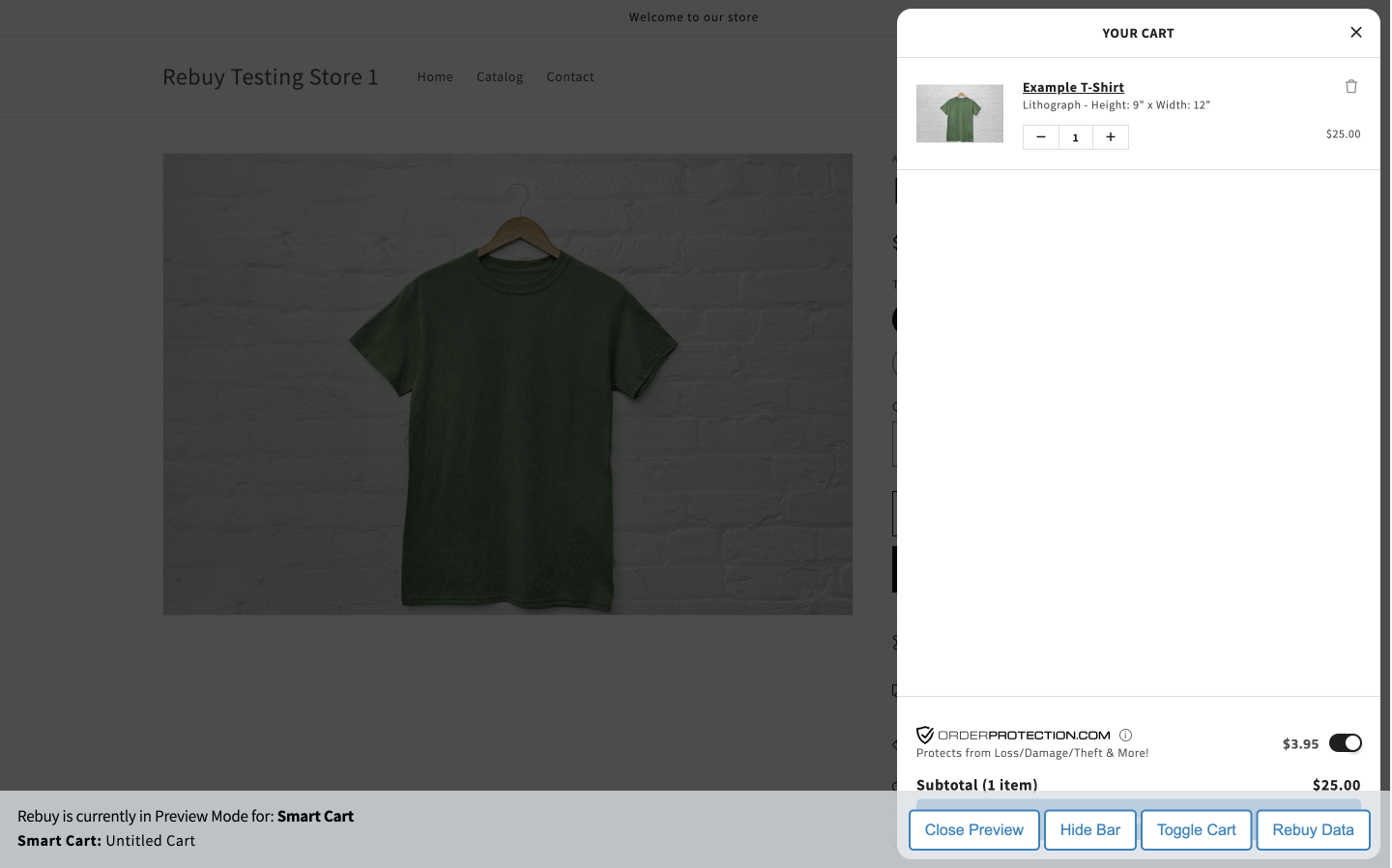
- Customers will be able to file/edit claims per your normal store settings once an order confirmation email has been sent.